The specification for A4 flyers: (297X210mm)
Document Trim Size (final size after being cut)
Horizontal Vertical
11.69“ x 8.27" 8.27" x 11.69"
297mm x 210mm 210mm x 297mm
3508 x 2480pixels 2480 x 3508pixels
Full Bleed Size (starting document size)
Horizontal Vertical
11.93" x 8.5" 8.5" x 11.93"
303mm x 216mm 216mm x 303mm
3579 x 2551pixels 2551 x 3579pixels
* Finished artwork should use the full bleed dimensions for best results
* Please be sure to keep all text within the safe margin.
Single Fold Brochure
A single fold brochure is made by folding a printed page in half. After folding it consists of four panels, two on the front and two on the back
Single Fold Flat
Single Fold Folded
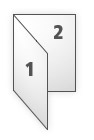
Tri-Fold Brochure
A tri-fold brochure is made by folding a printed page in thirds. After folding it consists of six panels, three on the front and three on the back.
Tri-Fold Flat
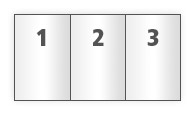
Tri-Fold Folded
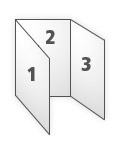
When folding (roll fold) your A4 printing to DL, we will fold your printing into thirds. Your printing will be folded inward in the same direction twice. This will create a brochure with six panels or pages (three on the front and three on the back).
Artwork for A4 folded brochures should always be supplied as 2 x A4 pages and NOT as 6 x DL pages.
To download guideline templates for all of our A4 folded brochures please click here. Before using our templates please thoroughly read the "read me" file supplied.
When preparing artwork for A4 roll folded brochures (landscape A4 flat sheet, folded to portrait DL - see diagram below), the front cover should be positioned as the far right panel of the first page. The back cover should be positioned as the center panel of the first page. Page two should contain the inside pages of the brochure.
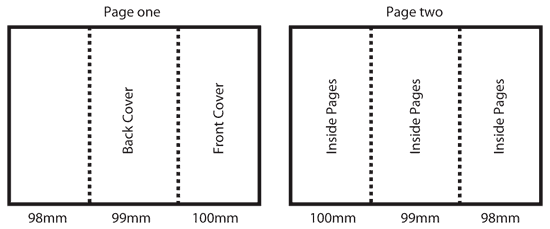
When preparing artwork for A4 roll folded brochures (portrait A4 flat sheet, folded to landscape DL - see diagram below), the front cover should be positioned as the top panel of the first page and should also be supplied up-side-down. The back cover should be positioned as the center panel of the first page and should be supplied the correct way up. Page two should contain the inside pages of the brochure, these pages should be supplied the correct way up.
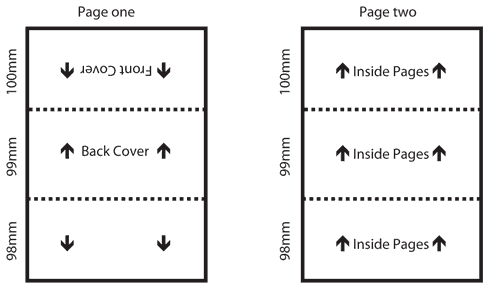
Before submitting your artwork, please check that:
1. The preferred format is vector graphic files. Usually suppies in PDF, AI,EPS OR CDR formats.
2. Your artwork is the correct size. Artwork to be 1-up on a single page document.
3. Bleed is set to exact 3 mm
4. The document colour mode set to CMYK
5. All Rich Black are set to C = 40%, M = 0%, Y = 0%, K = 100%.
6. All fonts are outlined (converted to curves) or embedded.
7. All links are embedded.
8. All lines in your artwork are at least 0.3pt and all text should be at least 8pt using a non narrow style font.
9. All borders in your artwork are at least 5mm wide.
10. All images in your artwork are 300dpi when placed at 100%.
Please Note:
1. If two sides are selected, your artwork should contain a design for both sides.
2. Also if possible, please provide crop marks around the artwork.
3. Colours may appear darker when Matt Lamination is applied.
4. We print in CMYK and not RGB. Supplying artwork in RGB will effect the final colour.
5. If business cards are ordered with any additonal option, a PDF proof will always be sent to the customer. This must be approved before the job can be printed. If not approved in time, the order may be delayed.